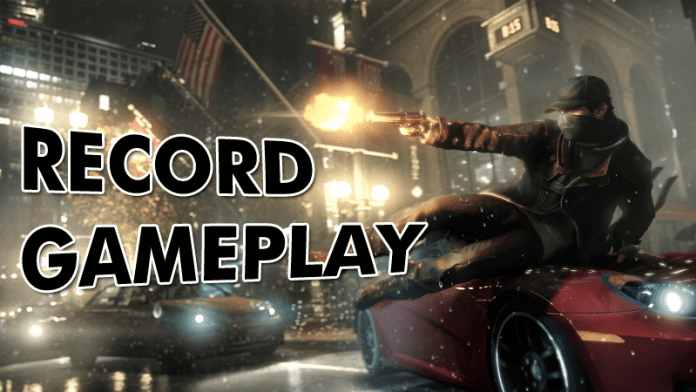

Here are Best Game Recording Software For Windows 2019: There are many tools available on the internet that lets you record gameplay in windows. However, not all the tools stand up to the expectation as the screen recording apps record screen at low-quality. Therefore, we are going to share best game recording softwares for windows that will let you record gameplay in high-quality. Go through the post to know about them.
Many game lovers love to record the gameplay that they play on their devices. There are many tools available on the internet that gives us priority to record gameplay in windows. However, not all the tools stand up to the expectation as the screen recording apps record screen at low-quality. Therefore, for those users who need some high-quality graphics recordings software to record their gameplay, we are here with some of the best tools that are specially designed to record games in windows PC with a better quality. So have a look at these tools below.
Also Read: Top 10 Best Video Editing Tools For Windows
Best Game Recording Software For Windows 2019
You can find lots of such tools that are designed for windows, but the tools that we are discussing right here are the best that we had filtered for you. So have a look at this software for game recording in windows.
#1 Open Broadcaster Software

This is one of the best screen recording software that can easily record high-quality game recording on your windows. Also, the tool is free to download and has the very simple user interface. By using this cool tool, you can even record in MP4 and FLV formats too in your windows PC. So try out this tool on your PC.
#2 Action!

This is the cool game recorder tool that is compatible with all versions of windows. Action! allows streaming and real-time recording of Windows desktop in a superb HD video quality. With Action! you can record and stream your gameplay, web player videos, record music, capture screenshots, remotely access your PC, play PC games with Android devices and lots more that you will come to know after downloading this tool.
Also Read: Best VPN For Your Windows To Browse Anonymously
#3 XSplit Gamecaster

The another best tool to capture out special gameplay in your windows PC. There are different versions of this game that are free and paid too. XSplit Gamecaster lets you easily stream and record your greatest gaming moments at the click of a button. It’s simple, easy to use and perfect for sharing your gameplay with the world.
#4 Dxtory

This tool allows you to record the game in your windows PC by adjusting the game recording quality according to your wish. Dxtory is a movie capture tool for DirectX and OpenGL Applications. Since data is directly acquired from a surface memory buffer, it is very high-speed and works with the small load.
#5 WM Capture

By using this tool, you can easily capture videos by marking an area to record. Just click Get Window, then move your mouse over the region you’d like to record and it gets highlighted automatically. You can also mark a recording region manually to clip or extend the capture area. So must try out this tool on your PC.
Also Read: Best Themes/Skins to Enhance your Windows 10 Look
#6 ShadowPlay

ShadowPlay is a hardware accelerated screen recording utility for Windows PCs using GeForce GPUs, made by Nvidia Corp as part of its GeForce Experience software. It can be configured to record continuously a time behind, allowing the user to save the video retroactively.
#7 Bandicam

Bandicam is a lightweight screen recorder for windows that can capture anything on your PC screen as a high-quality video. Also, it makes it possible to record a certain area on a PC screen or capture a game that uses the DirectX/OpenGL graphic technologies.
Bandicam will help you carry out a game capture with high compression ratio, while keeping the video quality closer to the original work and provides performance far superior to other recording software that provides similar functions.
Also Read: Top Best Driver Updating tools for Windows
#8 D3D Gear

D3DGear is a very fast game recording software for PC. It allows users to record gameplay to the movie without slowing down the game. D3DGear game recording function has the very minimal performance impact on the game, and it may not cause a game to lag or drop much frame rate.
D3DGear game recording produces the high-quality video with small file size. D3DGear game recording function supports microphone recording, Push-To-Talk recording and face camera overlay recording.
#9 Fraps

Fraps is a universal Windows application that can be used with games using DirectX or OpenGL graphic technology. Fraps can capture audio and video up to 7680×4800 with custom frame rates from 1 to 120 frames per second! All movies are recorded in outstanding quality.
#10 Windows 10 Game Bar

This is an inbuilt feature that comes with Windows 10 you just need to press Windows Key + G while playing the game and it will eventually open up a game bar. You can manually click on the buttons to start or stop recording.
Also Read: Top 10 Reasons to Switch from Windows to Kali Linux
#11 Plays.tv

Plays.tv is the ultimate platform for gamers to record, replay and relive gaming highlights. It’s easy to create quality video content in no time, for your whole PC game library. The recording is lightweight and automatic, tagging in-game events for top games like League of Legends and CS: GO.
#12 MSI Afterburner

MSI Afterburner is the world’s most recognized and widely used graphics card overclocking utility which gives you full control of your graphics cards. It also provides an incredibly detailed overview of your hardware and comes with some additional features such as customizing fan profiles, benchmarking and video recording.
#13 Smartpixel

Well, gamers you will love Smartpixel. Smartpixel will let you record your gameplay and share it directly on YouTube, Google+. This is one of the lightest game recorders you can ever have on your Windows computer.
#14 Camtasia

Camtasia makes video editing surprisingly easy. The drag-and-drop editor and video assets help you complete your videos faster. No video experience needed. Camtasia makes it easy to record your screen or import your video and audio files (MP4, WMV, MOV, AVI, etc.)
#15 ZD Soft Screen

High-performance screen recording is always a big advantage of ZD Soft Screen Recorder. Unlike most other screen recording software in the market uses the GDI screen capture method which can result from high CPU usage and noticeable system lags, ZD Soft Screen Recorder uses the GPU-accelerated screen capture technology.
#16 Radeon ReLive

With Radeon Relive you can capture, stream and share your greatest moments and gaming wins. In Radeon ReLive you can modify settings quickly, conveniently. With this tool you can not only record and stream videos, you can also capture highlights and grab screenshots.
#17 OBS Classic

This another popular open-source solution for recording gameplay. Not only these, OBS Studio can actually broadcast your game streams on platforms like Twitch. This is a powerful program but this software offers too much for anyone who just wants a quick and easy game capture solution.
#18 Filmora Scrn

Filmora Scrn is a professional screen recorder with built-in video editor, which means you can record and edit your video footage in one place. Filmora Scrn allows you to record the full screen or a specified area of the screen with the system audio, microphone and the webcam at the same time. One of the most prominent recording features is that Filmora Scrn can record high paced games at 120 frames per second, which is very important if you want a great gameplay recording frames. What’s more, you can add Markers during recording when you kill the boss so you can highlight this great moment when editing. You can trim the recorded footage easily and change the video and audio speed with one click. There are so many things to say about Filmora Scrn, just download and try it by yourself now.
#19 Flashback Express

Flashback Express is another best software which you can use to record your gameplay. The best thing is that the software doesn’t have any setup process and users just need to tell the program to start recording and it handles the rest of the part for you. The software also houses a built-in video editor which can do some basic editing stuff.
#20 Ezvid

Ezvid is another free tool which you can use to record gaming videos. The app is free to use but it only allows users to record up to 45 minutes of gameplay. So, if you want to record full 2 hours of gameplay, then Ezvid might disappoint you. However, there are no watermarks on the recorded videos and you can also record the audio from the microphone.
#21 Streamlabs OBS

Streamlabs OBS is one of the best video recording and streaming platform which is specially designed to make OBS’s interface for beginners. It’s one of the most used screen recorders for gamers and it provides users lots of tools to record and stream games. So, Streamlabs OBS is definitely the best game recording software that you can use on your computer.
#22 Nvidia GeForce Experience

Nvidia GeForce Experience is actually a part of Nvidia drivers and it automatically installs if you have Nvidia GPU. The Nvidia GeForce Experience offers a ShadowPlay feature that provides users lots of gaming tools like a screen recorder. Not just that, but Shadowplay also uses the GPU to handle the video encoding. So, Nvidia GeForce Experience is another best Windows 10 screen recorder which you can use if you have Nvidia GPU.
#23 AMD ReLive

Just like Nvidia GeForce Experience, AMD ReLive is also a part of AMD Drivers. It’s basically a tool which allows users to record gameplay on AMD card. What’s more interesting is its ability to upscale the resolution. That means, if you are playing at 1080p, you can record the gameplay at 4K resolution. So, AMD ReLive is another best Windows 10 game recorder that you can use today.
So above are the Best Game Recording Software For Windows. With these tools, you can easily record out the best moments of your gaming experience in Windows PC. Hope you liked these tools, stay connected to get lots more from this site. Share this post with your friends too!


