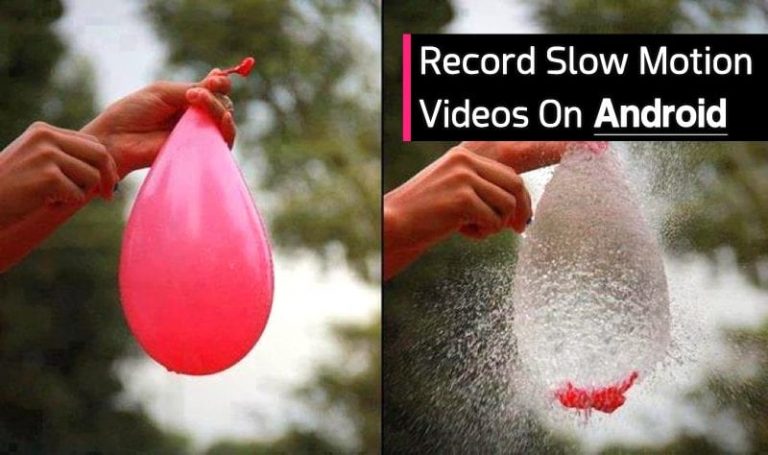

Best Slow Motion Videos Apps For Android 2018: If you are an Android user and looking to give your videos slow motion touch then this post will help you, there are many apps out there which will help you record slow motion videos on your Android smartphone. Go through the post to know about it.
For Android users, we are here with Best Apps To Record Slow Motion Videos On Any Android. We always prefer to capture our precious moments in videos and pictures, and all these moments could be more pleasant when they are recorded in slow-motion. As in slow motion, many moments looks impressive, but today slow motion recording is only available in extremely expensive smartphones. However, now you can record slow-motion videos in any Android device using some professional apps that will fulfill this task for you. So have a look at the comprehensive guide below.
Also Read: How to Mirror Your Android Mobile Screen to Window PC
How To Record Slow Motion Videos On Any Android
Slow video recording is possible on any Android device with some tools that are available today by which you can easily capture your special moments in slow motion. So have a look at the apps below to record videos in slow motion.
Also Read: Best Apps to Increase Internet Speed In Android
Best Apps To Record Slow Motion Videos On Any Android
#1 Reaction Slow Motion Pro

This is the cool app to capture the moments in slow motion. This is the best app that records videos with Zero quality loss, no rendering, no ghosting effects, no motions blurs or other inter-frame artifacts that you see in other slow motion apps. Must try this app and captures special videos in slow motion with some special persons.
Features:
- Professionally designed slow motion Speed Bump profiles (ONE PROFILE FREE, in-app purchases for more)
- Slide the Speed Shuttle across your video to choose the moment
- Tap Hold the Shuttle to see an animation of what each slow-motion video profile looks like
- The Shuttle Bar is 1 second wide because all the action is usually over in one second.
#2 Slow Motion Video FX

This is the best apps to record slow motion videos on your Android device. You can also make the magic fast motion video. Output video can be uploaded to Youtube or Instagram – show your friends and get hundreds of ‘likes’! Slow Motion Video FX lets you choose the speed of the output movie. Must give a try to this app.
Features:
- Record your speech and make it slow – you’ll sound really strange
- Make your speech fast – you will sound like a tiny little mouse!
- Record some objects falling down like – tablespoon, nuts, seeds and make it slow – it will look funny!
Also Read: Here is How To Reduce The Data Usage in Android and iPhone
#3 SloPro

This is the best video recorder software where you can Shoot, edit, and share videos in beautifully smooth slow motion without the hassle of transferring files. In this app, the video is slowed down uniformly for a certain duration and then resumes to normal speed.
Features:
- Renderless Editing- edit in/out points, slow motion cues and speeds without waiting. This much freedom can only be found on the back of a good Harley. (fast speeds effects still need editing)
- Fast Motion- the jump from slow to fast and vice versa for a fun feel.
#4 Slow Motion Free

This is the cool apps that will convert your special moments in amazing one. Slow Motion FREE is a slow motion video viewer. You can either choose a file from your recorded video folder or make a new recording in the app and can also choose the speed of the video you are recording.
Features:
- Frame rate bars sensitivity options
- NO annoying ads
- apps2sd support
- No recording limit
- Ability to select internal or external storage
Also Read: How To Download Incompatible Apps In Any Android
#5 AndroVid – Video Editor

AndroVid is a very handy video editor with many functions. It makes very simple to edit your videos. You can apply video effects like fading, slow motion, sepia, vignette, vintage.
Features:
- Trim your videos to remove unwanted parts
- Merge multiple video clips into one video. You can add music as well.
- Convert videos to other formats, change the resolution to make your videos smaller. Supports conversion to 3GP, AVI, FLV, MP4, MPG, MOV, WMV and VOB formats.
- Make slideshow from your images, add fading effect and music.
#6 Coach’s Eye

Coach’s Eye is the world’s leading video platform for coaches and athletes who need to review athlete technique and game film. And if you are not an athlete you can use this app to capture slow motion videos.
Features:
- Leverage a cross-platform license that unlocks the full power of the world’s best mobile coaching tools.
- Free up space on your local device without losing your videos.
- Access your videos anywhere, from any device.
Also Read: How To Hide Certain Images On Android Without Any App
#7 Slow Motion Camera

You can create perfect slow-motion videos with this app. Your video will be enchanted to get slow motion as slow-motion video you often see. Your video can be easily uploaded to share with friends.
Features:
- Video slow to pour a glass of water, leaving spoon … will be very interesting with slow motion effects
- Supports slow motion video capture
- Simple interface easy to use as a filming delay
- Ideas: You tossed and turned water slowly, your cat from the bed down and fly in slow motion.
#8 Moto Camera

Get the perfect moment with Best Shot. It captures multiple shots before and after you tap, recognizing issues like blurred subjects or blinking eyes. It then recommends the best picture to keep. Moto’s smart cameras automatically adjust for light and motion for crystal clear results. It can record slow-motion videos.
Features:
- Photo, video, slow motion video, and panorama.
- Tap to change focus and exposure.
- Professional mode: puts you in complete control of focus, white balance, shutter speed, ISO, and Exposure.
Also Read: How To Add Night Mode Feature In Android Without Rooting
#9 ASUS PixelMaster Camera

With ASUS PixelMaster Camera at your fingertips, there’s no need to worry about fiddly options or settings to capture great photos. You can create your own story via a video with High-Speed Video and Slow Motion Video modes.
#10 HTC Camera

Easy automatic capturing, rich manual controls and creative camera modes make HTC Camera an ideal all-arounder for on-the-go photographers. Grab your best shots in a clean, intuitive interface that lets you switch easily between multiple modes. It also has a slow-motion video mode to capture slow motion videos
Features:
- Pro camera mode
- Panorama camera mode
- Hyperlapse video mode
- Slow motion video mode
Also Read: How To Hide Files Folders Inside Calculator On Android
#11 Video Maker Movie Editor

Video Maker and Movie editor is a powerful video editing tools, it is a perfect movie Studio designed for Android platform. Movie Studio allows you easy to edit video, make movies. Movie Studio also a fun and easy way to share your video memories with your friends. This has the option to slow down the video playback.
Features:
- Pick video, photo and music files from your phone.
- Trim and edit your video clips, Delete the middle parts of a video
- Split video file into several separate clips;
- Adding Video effects( fade in / fade out, gray tone, negative), make your video look more professional
#12 Controlled Capture Lite

Controlled Capture not only makes it easy to capture normal pictures and videos; it also allows you to capture time-lapse sequence images automatically and also slow-motion videos. This exposes you to a whole new world of uses for your phone or tablet’s camera. With Controlled Capture, you can record slow and fast events, such as a flower opening or a friend’s golf swing, and then observe the intricate details of these events.
Features:
- Controlled Capture allows you to set various camera settings for each Project, controlling the white balance, flash mode, focus mode, camera resolution, and camera sound
- Ability to set Camera Settings as described above.
- Ability to create new and personal Project folders
#13 FREE Slo Mo Video Editor (Pro)

This app will let you create slow-motion video instantly with no loss in the quality. There is an in-app purchase for slow motion speed bump profiles and they include options for The Wall and the drop.
Features:
- Professionally designed slo-mo Speed Bump profiles (ONE PROFILE FREE, in-app purchases for more)
- Slide the Speed Shuttle across your video to choose the moment
- Tap Hold the Shuttle to see an animation of what each slo-mo video profile looks like
- The Shuttle Bar is 1 second wide because all the action is usually over in one second.
#14 Fast Slow Motion Video Tool

With Fast Slow Motion Video Tool users are now able to speed up or slow down any of their videos in addition to being able to playback their videos in slow motion. Your accelerated or slowed video can be set to any speed between 1/8x and 8x the original video’s speed.
Features:
- Your accelerated or slowed video can be set to any speed between 1/8x and 8x the original video’s speed.
- This allows users the opportunity to find the speed that is just right for their needs.
- Your fast or slow-motion video can even be converted as the app allows output videos to be saved in any of the following formats: asf, Avi, Flv, mp4, WMV.
#15 Video Dieter

Video Dieter lets you store all your videos at a smaller file size and share your full-length video via WhatsApp, Facebook, Telegram and any messenger app. With this app, you can create beautiful Timelapse Slow motion videos as per your wish.
Features:
- You can set the video quality and resolution of the output video in a simple way.
- Video Dieter compresses your video files without sacrificing video quality.
- Video Dieter helps to enlarge your device’s disk space.
- You can share long-play videos from your phone with your family and friends.
#16 Videoshop

As the name of the app suggests, it’s an all in one video editing tool for your Android. Videoshop app for Android features lots of editing options and the best thing is, you can edit the videos in real time.
Videoshop also features an awesome option which can make your video slow and fast. Since it offers the real-time editing option, you can easily make a slow or fast motion video using the slider.
Features:
- Trim: Cut out any unwanted moments.
- Music: Add from your iPod library or Video shops stock library.
- Sound effects: Choose from animals noises, farts, Vine quotes, explosions, laughter, etc.
- Slow motion (or fast motion): Adjust video speed to slow or fast.
#17 Video Slow Reverse Player

This is another great video editing app you can have on your Android smartphone. The app only focuses on creating slow and fast motion videos. This app is much simpler to use and offers a neat interface.
Features:
- Video Slow Pro Player Supports all Video Formats.
- It Shows all your videos in a nice way with the new video listing.
- The Players UI is designed to be very user-friendly
#18 Slow Motion Frame Video Player

Slow Motion Frame Video Player for Android let you play HD/SD videos, control video frame rate, audio pitch and apply a color filter for B/W effect. This video player takes advantage of media hardware acceleration so it consumes low CPU power and uses battery power in the most efficient way.
Features:
- With slow motion frame, you can play and edit HD/SD video
- You can pitch audio and can apply color filter to your videos
- The app offers a user-friendly interface.
#19 KMPlayer

Well, KMPlayer is basically a media player that comes with a few unique features. The best thing about KMPlayer is its ability to speed up and slow down any video. Guess what? the Android media player can play any video in the range of 0.4 to 4-second speed. The latest version of KMPlayer also got HD Video support. So, it’s another best Slow motion video player that you can use on your Android.
Features:
- One of the best Video Player app to have on Android
- The Media player can play almost every popular file format
- The app is free to download and use
#20 KineMaster – Pro Video Editor

KinMaster is one of the best professional video editing tool that you can have on your Android smartphone. KineMaster – Pro Video Editor packs almost every feature that you need to video editing. The premium version of KineMaster also allows users to speed up or slow down any video. The interface of the app is also very clean and it also has support for real-time audio-video recording.
Features:
- The app packs almost every video editing feature
- The app is free to download use
- The premium version of the app also allows users to record video in real-time.
So above is all about How To Record Slow Motion Videos On Any Android. The apps we discussed above are the best to help you record slow-motion videos on your Android device. Try all the apps and select one that you feel more convenient. Hope you like the apps and this cool guide for your Android. Also, share this with others too, leave a comment if you want to give any suggestion related this.


