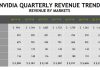There’s no shortage of options when it comes to sending/receiving money via your mobile device. PayPal, Google Wallet, continue to remain popular internationally, while the Indian market, in particular, is dominated by the likes of PayTM. Starting today, anyone can send their friends money via the Google Assistant, which will be deducted from your Google Pay wallet.
Right now it’s only possible via the Assistant on Android and iOS phones, though support for speakers is expected within the next few months. It shouldn’t be too hard to use, all you’ll probably need to say is “Hey Google, pay Steven $30 for the riff he wrote me”. But there are still a few variables at play here we’re not quite sure of. We’re going to have to wait till the rollout is complete.
 Related Google Assistant Gets Its Most Significant Update Till Date
Related Google Assistant Gets Its Most Significant Update Till Date
The main concern about the new feature will be security. However, even if someone can spoof your voice, the person would still require authorisation from a trusted mobile device to allow the transaction to go through. It means that you’ll have to pull out your phone to confirm things. Things can still get tricky if someone were to get a hand on your device and attempt to send themselves money. In all likelihood, the transaction won’t be processed unless authenticated via a fingerprint/password.
Once the payment or request is verified, recipients will receive an email, SMS, and notification. If it is your first time using the feature, you’ll be walked through the process of setting up a Google Pay account. We’re not sure about how much of an impact the new functionality will make, but one thing is for certain, it’ll be a lot easier to pay back someone for the bar tab from last night (and the classic “I’m out of cash” excuse won’t work anymore). The feature is expected to roll out soon across all regions that currently support Google Pay. Give it a try and tell us about your experience with it in the comments.
Source: Google