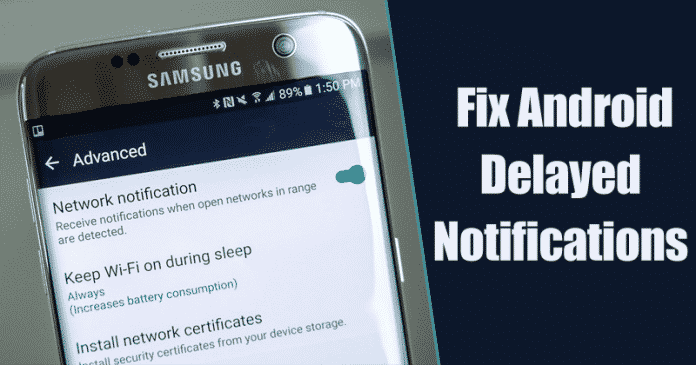

Learn how to Fix Android Delayed Notifications on an android using the 4 different methods that we have explained just right below that will help you to fix the delayed notifications issues on your mobile. So have a look at complete guide discussed below to proceed.
Android is one of the best smartphone operating systems that are filled with tons of features. One of the best functions or the features of the Android is the availability of the notifications panel where the users get the ping for all of the things happening inside the device. The notifications arise from the different apps, software aspects etc and that all tend to make the user aware of anything going on with them. For some reasons sometimes the notifications come at a delayed time or simply the notifications arrive after the thing has happened. To solve this issue of delayed notifications on the Android there has to be some method applied as there is no such direct method available. Here in this article, we have written about the method through which the user could be able to fix the delayed android notifications. Those who are interested to know about the method they please go on reading this post till the end so as to get the whole information about it. So let’s get started with the method.
Also Read: Best Android Apps For College Students
How to Fix Android Delayed Notifications
The method is quite simple and straight and you just need to follow the simple step by step guide discussed below to proceed.
Also Read: How to Remove Hidden Keyloggers from your Android
Steps to Fix Android Delayed Notifications:
Stop the Battery Saver apps
These sort of apps generally tend to stop all the background processes and hence this sometimes causes those real-time apps to totally stop down. Thus the notifications from the apps don’t get to appear on the surface instantly but this causes it to consume some time for coming out of the restrictions.

Do not kill the tasks
Users often use the task killing apps where the manual command lets all of the running tasks to close down. This again stops or shuts down the apps or the features of the system, therefore, causing the turning off of the notifications. A simple way to fix this notification delaying this issue is to stop killing the running tasks through any apps or tools.

Check your Wifi
See if your wifi of the device does not get turned off as soon as you turn off the screen and then it gets on again when the screen switches on. This can cause the notifications to be blocked due to network cut, all your notifications would appear once the screen is on. Make sure that you fix the wifi switching through the settings and set it to remain on all the time.

Analyze every app
Go to the app info inside the setting of the device and then check each and every app from the list. Delete the cache from all of the apps, do turn off the function named “Restrict app background data” through the Data usage settings for the apps. This will fix the delayed notifications on the Android for each of the apps if done properly.

Also Read: How to Downgrade the Android App if you Don’t like the Update
Check the Power Saver Mode

Most of the latest Android smartphones are coming up with Ultra Power Saving Mode. The power saving mode disables everything including the phone sensors, WiFi, Bluetooth, Internet, etc. The feature helps to save some battery power, but it disables some of the most important features of the phones like data syncing. So, when you turn on the power saving mode, it disables the data sync of apps. So, you will not receive any notifications. So, make sure to check the power saver mode and only enable it on low battery.
Use Push Notification Fixer App

Well, most of the Android app uses Google Cloud Notifications (GCN) services to push notification. Our Android devices actually send a network packet which is known as ‘heartbeat’. The phone sends heartbeat at periodic intervals which stats that your phone is in active mode. So, the Push Notification Fixer app can fix all heartbeat related issue and it can reduce the time interval to up to 5-minutes. The great thing about Push Notification Fixer is that it works on both rooted and non-rooted Android smartphones.
Finally, here in this article, you have got to know about the method through which anyone could be able to fix the android delayed notifications. We have presented the whole information in the easy to grab manner and we believe you might be able to get about the whole concepts of the method from it. Hopefully, you would have liked the information on this post, if it is so then please share this post with others too. Do not forget to share the comments with us through the comments section given below as techviral team will be there to assist you. At last nevertheless thanks for reading this post!


