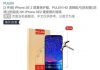Previously, we covered that Instagram was working on a Data Download Tool which would allow users to download photos, videos, and even messages. The tool basically allows individuals to download a copy of what you have shared on Instagram. Now, the wait is finally over. if you want to download what you have shared on Instagram, we will let you guys know how to. So let’s dive in to see some more details on the matter.
Instagram’s Data Download Tool is Now Live – Here’s How To Download Your Content
Today, Instagram has seen fit to release a new Data Download Tool which is designed to enable users to download a copy of their photos, videos, stories, profile info, comments, messages and more.
 Related Apple Wants Android Users to Switch To iPhone In Latest Ads – Video
Related Apple Wants Android Users to Switch To iPhone In Latest Ads – Video
The feature arrives in an attempt to comply with the EU’s forthcoming GDPR privacy laws. Even though the privacy laws are only applicable in Europe, the Data Download Tool is available for all users having an account of the popular photo-sharing platform.

An Instagram spokesperson stated to TechCrunch that the Data Download Tool is “currently accessible to everyone on the web” and access via iOS or Android is still rolling out. If you’re interested, follow the step by step instructions below to download the data you shared on Instagram:
 Related Siri Is The Only Lacking Feature On The iPhone X According To Early Adopters Survey
Related Siri Is The Only Lacking Feature On The iPhone X According To Early Adopters Survey
- The first thing that you need to do is to navigate to the privacy settings on your web browser. You can access it from this link.
- Once you do that, enter the email address associated with your Instagram account and tap on Next.
- On the next screen, you will be asked to put your account’s password. Enter it and tap on Request Download.

That’s all there’s to it. However, do take note that once the download request is submitted to Instagram, it will take some time for the platform to gather or prepare your data. According to the company, the request can take up to 48 hours.
Also, take note that the steps written above are part of the company’s web rollout of the feature and might vary on iOS and Android. Nonetheless, we will definitely let you guys know more about it. There will be more to the story, so be sure to stay tuned in for more details.
This is all for now, folks. What are your thoughts on Instagram rolling out a Data Download Tool for its users? Do you think other social media platforms should also follow the same path? Share your views with us in the comments section below.