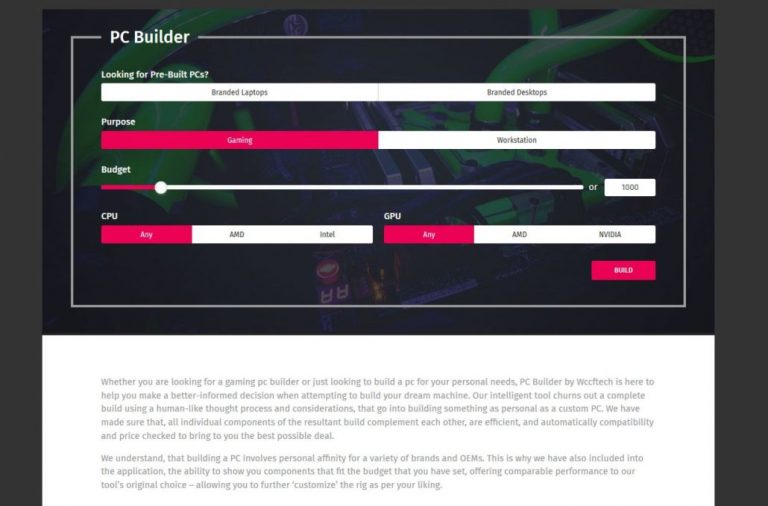
Introducing the new branded HP Laptop and Desktop Automated Selection Tool
Are you on the market for a pre-built gaming PC (with great upgradeability) or a gaming laptop and are tired of searching through the web for the perfect fit for your budget? Well, look no further, we are now rolling out our brand new invention: the branded laptop and desktop selection tool. While it currently supports HP only products, simply enter your budget and it will give you the perfect combination that best fits your budget.
You can try out the new laptop and desktop builder over here.
The tool allows you to key in monitors and keyboards along with the desktop or laptop selection and gives it any budget from $200 to $6000! It will scour through over 2,000,000 permutations to give you the best mathematically possible fit for your budget. This is something that is not currently humanly possible 🙂
What’s new with the OG PC Builder: Intel 9th Generation, AMD 2nd Gen and NVIDIA RTX Support now added
We have also added the latest generation of processors, motherboards, and GPUs to our vanilla PC builder. It knows exactly how each component performs and simply enter the budget and let it decide what is worth your money.

How does it work you ask? Well, it is a computer logic based tool to help you make the best component buying decisions possible.
- It automatically checks prices of the latest PC parts and runs through a total of 7,077,523,200 permutations to arrive at the perfect gaming build for every single price point. 🙂
- The logic currently uses a target specification of 4K60 and will try to give you the best possible gaming performance for any particular price point. It may not necessarily give you the latest gen cards (RTX for eg) if the price isn’t justified by the performance.
- It is designed to automatically check for all known compatibility issues.
- The tool is currently in the public beta stage and we encourage you to submit any bugs that you may spot using Wccftech’s Tip feature.
- If you want a workstation build, click on the workstation option to get a CPU-preferred build order.
- We have also added alternative suggestions for GPU and motherboard vendors in case you do not want to go with the default preference. In addition to that, you can of course, force an AMD only and/or Intel and/or NVIDIA only build. Our performance indicators will show you any performance gains/losses, should you opt for a GPU different from that chosen by the Build My PC tool.
- The tool will always give you the lowest possible price for all available vendors (currently; Amazon and Newegg).
The tool, algorithm and logic behind it were developed after many weeks of sleepless nights by Usman and Sohail.
Let us know what you guys think. 🙂


