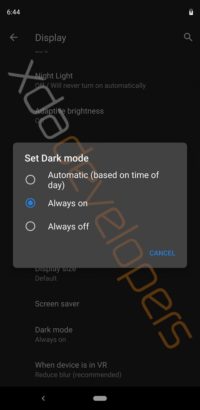
It’s a bit too early to think about Android Q, considering that a good chunk of last years’ devices is yet to receive Android Pie. However, XDA Developers managed to get their hands on an early build of Android Q for the Pixel 3 XL, giving us a peek into what could be in store for us. The build is far from ready and is missing several key features such as Play Store apps and Pixel-specific customisations. Let’s take a look at some of the new features that Android Q may have in store for us.
System-wide Dark Theme
Finally, Android Q has what appears to be a fully functional system-wide dark mode. It is too early to say if it’ll make it to the final release, but considering the sheer demand, the chances are high. The dark theme can be enabled by tapping on the “Set Dark mode” option in Display settings. Additionally, there is also an option for it to be enabled or automatically be enabled depending on the time of day, but we see no reason anyone would go back to a ‘light’ theme. The theme is then uniformly applied across application such as Settings, Launcher, Launcher settings, volume panel, Quick Settings panel, and notifications. It is unclear how it interacts with apps that natively support a dark theme at this time. There is an option to ‘force’ dark mode on apps that don’t natively support it, but it doesn’t do anything just yet.
 Related LG G8 Renders and 360-Degree Video Show Hardly Any Differences With Previous-Gen G7 ThinQ
Related LG G8 Renders and 360-Degree Video Show Hardly Any Differences With Previous-Gen G7 ThinQ
New Developer Options
One of the most exciting new additions to the Developers Options includes a yet-to-be-implemented “force desktop mode.” We can expect Google to announce something on the lines of Samsung’s DeX to make use of the “force desktop mode” option. There are a lot of new feature flags but only some of them work. One of them allows you to record your screen by long-pressing on the screenshot button in the power menu. Considering that the build is nowhere close to beta, let alone completion, it is understandable that a lot of the buttons are placeholders for features that will be added later.
Better control over app permissions
Android Q takes all the privacy-centric features of Android P and turns them up several notches. Android Q opens up a lot of possibilities and lets you get an overview of permission access by apps and restrict specific permissions while the app is in use. The permission page for each app is also redesigned. It lets you see which apps have been allowed or denied access to certain permission and a lot more. Even in its unfinished state, the new redesigned permissions section looks promising.
Some accessibility tweaks governing how long messages like heads-up notifications other actions appear for are also present. There is also a new “sensors off” Quick Settings tile which disables all radios, similar to Airplane mode. Here is a video of Android Q in action that highlights all the features mentioned above in detail.
If you’re looking to sideload the build on your own Pixel 3 XL, you’re out of luck. It is not available for sideloading just yet, and the chances of that happening look grim. XDA is still digging into the build to uncover whatever they can, and we’ll be sure to update you once something new is found.
Source: XDA developers






















