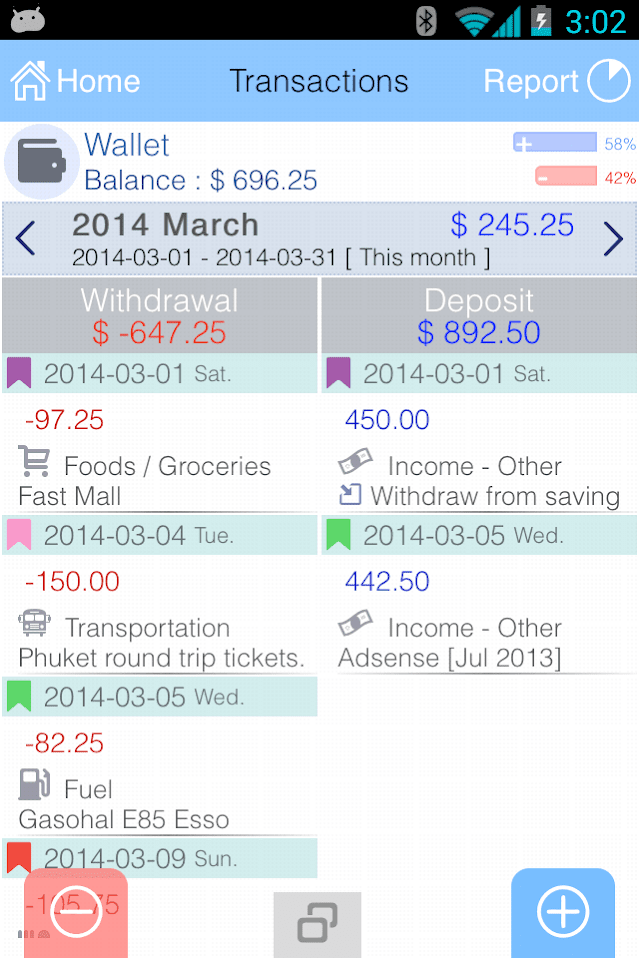
Same as yesterday, here are some interesting apps on sale.
 Related Today’s List of Paid Apps That Are Free or on Sale at the Play Store Including Screen Recorder Pro and More
Related Today’s List of Paid Apps That Are Free or on Sale at the Play Store Including Screen Recorder Pro and More
Key features:
– Supports multiple accounts !!!.
– Multiple currency.
– Unlimited categories with lot of icons.
– Instant balance calculation.
– Two styles for transactions viewer (Independent debit and credit transactions list / legacy transactions list).
– Balance forward for every view in period of transactions.
– Easy input for deposit, withdraw and transfer transactions.
– Configurable start date of the month for each account or globally.
– Favorite Transactions, star it and use for fast and easy creating new transaction.
– Instant monthly and yearly report with graphs.
– Search for income/outcome/transfer transactions in database.
– Passcode Lock, keep your personal finance safe.
– Build-in simple calculator in transaction input screen.
– Data backup / restore, easy backup the export files via memory card.
– Option to send the backup file to e-mail right after successfully backup.
– Export transactions to CSV file with option to send via e-mail.
– Clean UI and easy to understand and use.
– You can take a picture of the transaction related thing, such as receipt, goods, etc…
– Optimized for android mobile phone.
– Color themes. (Perfectly matched to your style).
– Very small app in size, It’s just about 1.5MB.
– Also available in iOS, so you can transfer the database to iPhone and continuous use when you have to change your phone to other platform.
– No ads banners at all.
– Pay once, full features, No In-App purchases (No hidden cost/purchase).Don’t put your personal finance status into the complexity, but always be simplicity.
Download EvoWallet – Money Tracker [Premium]
– Call barring
– Private number blocking
– Block unknown phone numbers
– Whitelist
– Easy to add phone number
– Easy deleting
– Clean interface design
– Blocking settings
– Notification
– Status bar icon
Download Call Blocker – Full PRO
* A NES game file (ROM file) is necessary to play a game.
* Copy your own NES game files to SD card or Internal Memory. (e.g. /sdcard/NES/)
* Please search games again after copy new NES game files.Features:
* Support NES file (.nes, .zip).
* Support android 4.0+ (suitable for android 8.0+).
* Save state and load state.
* Quick save: Double tap to quick-save (right half of screen).
* Quick load: Double tap to quick-load (left half of screen).
* Customize Control Buttons (Edit resize).
* Turbo buttons A+B button.
* PAL (Europe) / NTSC (USA, Japan) video modes.
* Support up to 4 Players.
* Support Rewind (Your character will never die when this feature is enabled).
Download Retro NES Pro – NES Emulator
Pro version: no ads, free extra strobe features
Going to a festival with a band concert ticket? Get ready to the bright color screen and LED lazer strobe light show.
Throwing a birthday’s electro dance house party in a dorm? DJ rave with LED Music Strobe visualizer app.
Use it as a pulsing flicker on the road while walking or driving a bicycle.
This is a strobe light pro pulsing app for DJ. Rave disco party lights, LED and screen color flashing light effects sync with music beat and noises by a mic.
This is the pro offline flash laser game for party events, concerts or festivals.
Turn on disco blinks in a house party or a concert and just dance in electro rhythm. Get attention to your sector on the stadium by loud noises and bright flickering torch lights.
If you are a dorm DJ: install stroboscope on every phone and tablet at the rave electronic dance house party in a dorm and play synchronized LED disco lights show!
LED music flashing lights visualizer sync with the sound’s beat by microphone.
It’s offline LED strobe lighting app, a pro party game for a DJ. It needs camera and mic permission for stroboscopic rhythm light effects. It will turn on the cool color flashlight on voice or music beat. LED will not blink if you don’t have a torch in your camera. You can always use a hue screen flashlight in a nightclub or the house hip-hop dance party event.
Internal visualizer music light mode (paid) doesn’t use a microphone for catching the beat. It works on the most devices. Please contact me and get a refund if your device doesn’t support internal pulse mode.
How to make lights flash to music
1. Press START!
2. Turn on the music player or make funny noises to test color light effects
3. Set the mic sensitivity for current sound volume by swiping up and down (0-100)
4. Dance house, hip-hop or ballet with this party disco light music app!LED and screen flashlight blinks when the sound volume peaks. This is the best for the loud noises on a street basketball sports match or a birthday’s karaoke strobing lights show. Enjoy the party disco lights! Set different bright primary colors on the color circle wheel while partying in a night club.
Ask your fans to install Music Strobe on the band’s concerts tickets and rock the dance floor!
Make the music color flashlight show for kids birthday (be caution with the torch that uses blinding lazer LEDs). You can use Bluetooth speaker, but the app can turn on the flashlight on baby voice or screen taps. Dance hip-hop, rave, even ballet.
Take it to the match at soccer games and add a bit of flame in your sports life. Be noticed with the torch stroboscopic flickering pulses on the stadium during football games.
Blink disco lights settings:
* External mic’s/Internal phone’s sound
* LED laser: flickering torch on/off (can work with the locked screen)
* Plain bright primary colors from hue color wheel, Romantic stroboscope, Soccer balls or Stars fireworks
* Choose the flashlight color from the hue wheel or set random rainbow strobe.
Download Music Strobe Pro: hue flashlight for house party
Create astonishingly good looking 3D Charts within seconds.
Visualize and share data instantly!
*****● ● ● ad-free, Adobe Air as external 2nd file is required, it updates! ● ● ●
Get dozens of high end Charting types in 3D and 2D, landscape and portrait:
Percentage Charts:
● Pie
● Doughnut
● Pyramid
● Cone
● Funnel
● staggered Column
● staggered CylinderCombination Charts:
● Line
● Area
● Column
● Cylinder
● Surface (colored by series or by height/region)
● Stepline
● floating Area
● floating Column (Renko as single series)
● floating Cylinder
● BubbleRadar and Polar:
● Line
● Area
● Rose
Download 3D Charts Pro
Redshift brings the night sky to your screen. Explore alien planets and stars, enhance your knowledge with detailed information on astronomy and space travel – and never miss an important celestial event.
Major features of Redshift – Astronomy:
• Discover celestial objects: The app tells you which stars, constellations and planets are currently visible in the night sky from your location; furthermore, it shows you the way to any celestial body you want to study.• 3D flights: Travel to any location within the Solar System; orbit the planets and their moons, and land on their surfaces.
• Observation planner for Sun, Moon and bright planets
• Comprehensive database: Browse more than 100,000 stars, 70,000 spectacular deep sky objects, 500 asteroids, 16 comets and 26 moons as well as all planets and dwarf planets.
• 3D graphics: Watch detailed representations of the planets, moons, asteroids and comets as well as bright and planetary nebulae, starts and star clusters and many other deep sky objects.
• Ten interactive Guided Tours explain the major facts of astronomy and various fascinating events in the sky.
• Spacecrafts: Observe the satellites surrounding the Earth
• Night vision mode and many additional panoramas and background sounds
Download Redshift – Astronomy
Cinema Variety VR PRO, for Google Daydream VR, is a large collection of Cinemas you can keep in your pocket.
Cinema Variety VR PRO immerses you in a world where your movies and TV shows can take centre stage.
Cinema Variety is all about having a large choice of environments to watch your own videos in.
Cinema Variety supports the following Video formats:-
3GPP (.3gp)
AVI (.avi)
FLV (.flv)
SWF (.swf)
M4V (.m4v)
Matroska (.mkv)
Ogg Video (.ogg)
QuickTime File Format (.mov, .qt)
WebM (.webm)
Windows Media Video (.wmv)Cinema Variety also has Aspect Ratio toggles to cater for:-
16:9
21:9
21:9 cropped
4:3
Portrait Phone Videos (Automatic)Cinema Variety also supports SBS and HSBS 3D Videos in every Cinema.
Included in this PRO version are:-
The Campfire Cinema
Bean Bag Bay Big Screen Cinema
The Living Room
Sci-Fi
Romance
The Beach
The Academy Theater
The Screening Room
Backyard
Rooftop Hot-Tub
Poolside
Night Pool
Download Cinema Variety VR Pro – Multi Movie Theatre


