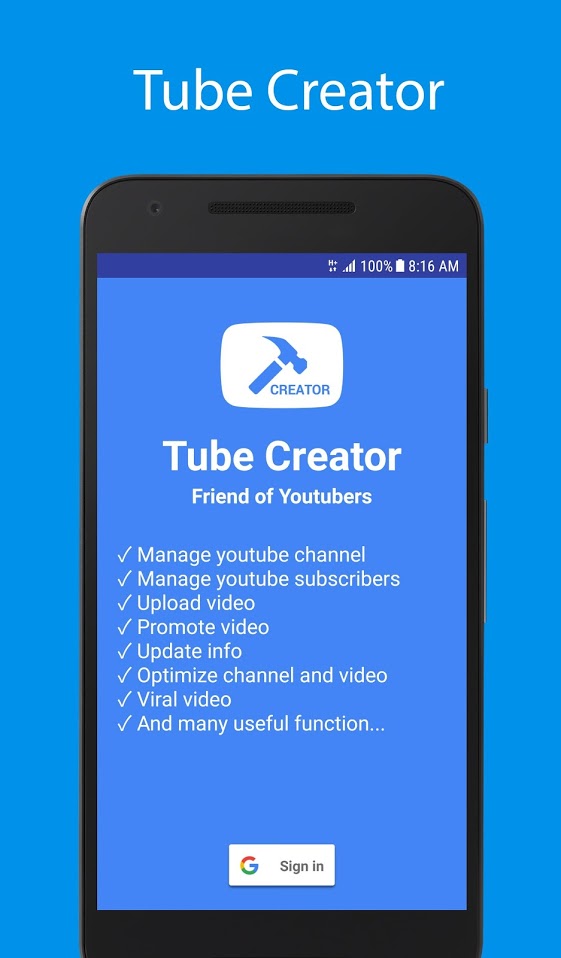
This application includes following features:
★ NO ADS
★ Manage youtube channel
★ Manage youtube subscribers
★ Upload video fast
★ Observe all channel information: view, subscribe, like, dislike, registered date, total uploaded videos, long uploaded status, community guidelines, copyright strikes, contentId Claims…
★ Observe video information: view, like, dislike,comment,uploaded status, thumbnail status, privacy status….
★ Edit video info : title, description, privacy status,tags,thumbnail….
★ Observe and reply comment quickly
★ Observe and edit playlist information
★ Optimize video tags
★ Viral channel and video to every one
★ Research trending video in many countries in the world
★ Copy tags from other video ( next update )
Download Tube Creator Pro
Related Today’s List of Paid Apps That Are Free or on Sale at the Play Store Including Spanish Italian Dictionary and More
Basic features of the application:
• 11 different types of schedules for each company, allowing you to track upward or downward trends of specific stock prices;
• the opportunity to look through the schedules of different time periods: the menu includes daily, weekly, monthly and yearly schedules, as well as demonstrative schedules for the entire term of sales of stocks;
• viewing all the information about the stocks of the company, which includes indicators of the current value, volume, rising or falling prices percent, the lowest and highest point, averages and other important characteristics;
• elegant, user-friendly interface of the application that allows you to understand everything quickly and adjust the menu for yourself;
• comfortable and easy controls;
• user-friendly search system and addition of companies using their names or symbols in the stock market;
• the ability to work in standalone mode without network connection using the latest data loaded;
• work in active mode. The application allows the screen always stay unlocked, which significantly reduces the operating time;
• automatic updating of data after a set amount of time.
Download Stock Exchange
PDF Reader – PDF Tools an ultimate combination of 17 PDF Tools Utilities with PDF Editor. PDF Reader, PDF Viewer, PDF Merge, PDF Split, Lock PDF Unlock PDF, Image to PDF(JPG to PDF PNG to PDF), Extract PDF Pages, Extract Images from PDF, Rotate PDF Pages, Reorder PDF Pages, Delete Specific Pages, Add Background Color to PDF/Add Background Image to PDF, Add/Edit Metadata of PDF, Add Text watermark to PDF, Add Image watermark to PDF, Delete Empty/Blank Pages, Add Empty/Blank Pages.
Download PDF Utility – PDF Tools – PDF Reader
System capabilities:
– Addition of accounts (including multicurrency), categories (and subcategories);
– Addition of transactions and remittances (in the same or different currencies);
– View of the current exchange rates used in the application;
– Syncing with the cloud and other Android, iOS and Blackberry devices;
– Export of the selected data to Excel and XML;
– Automatic archiving of data with the possibility of recovery;
– App logon password;
– View of the current funds in the same currency;
– Widget to quickly add transactions;
– Graphical reports according to the categories, accounts and currencies;
– Daily, weekly, monthly and annual reports on the incomings and expenses;
– Graphic report on the size of the capital in different currencies for a selected period;
– Ability to change the color of the interface, date and time formats;
– Log in to the application database via a browser (WEB-version), following the link http://walletsapp.com;
– Built-in calculator.
Download My Wallets
HttpCanary supports packets capture and injection. With this app, you can test your mobile Reset APIs very very easy. Besides, HttpCanary provides multiple view browsers, such as raw viewer, hex viewer, preview viewer and so on.
Download HttpCanary (Premium)
The main features of the app:
– Events can be set in any time format (seconds, minutes, hours, days, months and years);
– Widget for your desktop. You can add a widget for each event;
– Notification about the event. You can add multiple notifications for a few days, hours or minutes before the event;
– Ability to repeat an event (such as an annual reminder of a friend’s birthday);
– Assigning colors to each event;
– The separation of events by groups (birthdays, documents, important, etc.);
– The separation of events by date (past, future, all events);
– Ability to view past events (eg, how many have passed since the first birthday and when will the next);
– Backup and restore the database application. You can transfer the database when you change the device (free version has only function of backup);
– Ability to enable the active mode (display is always on).
Download Countdown Calendar
– Calibrate Millimeter with custom or standard objects (💳)
– Ruler Mode for measure in metric and imperial units: mm and inch
– Use fractions for inch units
– Use app as standard ruler
– Use full screen mode for better user experience in Ruler mode
– Additional vertical ruler for 2D measurements (📐)
– Area measurement for 2D measurements (⬛)
– Calculate W/H ratio of the rectangular objects in 2D
– Parts Mode to split length or objects in equal parts
– Thread per inch ( TPI ) measurement pattern (🔩) in Parts mod
Download Millimeter Pro – screen ruler, protractor, level


