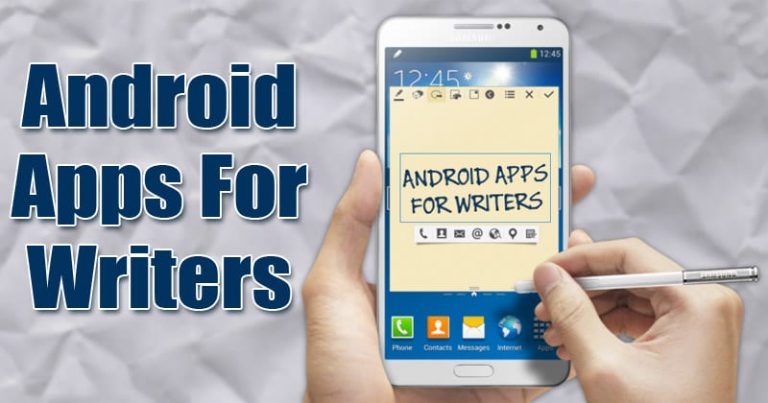

Let’s have a look at 15 of the Best Android Apps for the Writers that will boost up your writing skills and will help you to boost knowledge, So have a look on all these apps discussed below.
Writing in the textual script was the computer task till the date and doing up soon any smartphone was not preferred because of the fewer features and flexibility. But now as the technology has raised to more advanced levels working or making up the text projects have become so very comfortable on the smartphone devices and using the various apps the writers could fulfill all their needs. Under the textual editing or writing category, the users could find lots of apps for the Android platform but not every app is of precise quality that the user is either seeking for.
Finding up the best app for the textual writing could be a lot more difficult as there are a huge number of various apps and no one could guess the actual app unless it is used. To help up the users get rid of those full loads of difficulty that is faced while looking forward to the best Android app for the Writing purposes we have made up this article where we have put up the list of all those best top class apps at the same place. If you are also looking forward to the best Android app for the writing purposes, then you should read up about this article and about all those best apps that we have described in it. Just go and read up the article now!
Also Read: Top 8 Best Keyboard Apps For Your Android Smartphone
Top 15 Best Android Apps for the Writers
Also Read: Top 8 Best Android Apps To Backup/Restore Data
#1 IA Writer

This app was greatly popular among the writers on the iOS platform before it got it’s all new version for the Android. While getting its appearance on the Android, it just doesn’t take enough time for the app to gain the whole of traffic and the popularity. Ultimately with the features to sync the files from the Google Drive and Dropbox as well as exporting of the files to multiple formats this app is just perfect for the writers. The best thing is that this app is available for free of cost!
#2 Monospace Writer BETA

With basic text formatting options and the simple design, this app is best for the users those who want to write their article without being getting distracted in lots of those functions and features. This app has the integration with the Google Drive and the Dropbox so you could easily import your text documents and also export them to the cloud storage from where it could be accessed on any device later on. The Cloud integration is only available in the paid version of this app that costs about $4!
#3 JotterPad

Another simple but writing focused app that the users could use to write their documents, stories, etc. without being distracted by any multiple options feeling around in the interface. Apart from these, the best feature of this app is that it could save the snapshots of your work that could be hugely helpful! Other than that the app also has the support for the Bluetooth keyboards and the shortcuts which are extremely beneficial for the small screen devices.
Also Read: Top 10 Best Android Apps For College Students
#4 Writer Plus

Superb looking interface make you feel interested in writing the text o your device. Integrated with lots of amazing features for the editing of the text as well as the formatting of the text styles this free app is worth of doing any writing tasks. There is, unfortunately, no support for the Cloud services which means you have to save and access all your files only on the Local storage of the device!
#5 MarkdownX

This is an excellent app that boosts those standard text editing features as well as the preview mode for your final documents. You could only access your Dropbox folders for the text files, export the data to the HTML format or directly the text format. All this you get for free of cost so you should go for it!
Also Read: Best Android Apps To Identifying Music Playing Around You
#6 YourQuote

YourQuote is basically a writing blogging app that broadcasts your words as beautiful images and text on pictures. This app allows you to write on photos and provide your copyright, turn all your creative writing Google searchable as your quotes.
#7 INKredible

If you want to create an outstanding writing experience on a tablet, INKredible is just for you. This app is meant to be distraction-free. INKredible will make writing on a tablet feel as good as, or even greater than, pen on paper.
#8 ClevNote

ClevNote is a memo app to help users to write memos necessary daily. You can write down necessary items and use it for the shopping list or to-do list. You can freely modify it for to-do list, work list or any kind of things-to-do list.
#9 Notepad

This is a full-featured and easy to use notepad app for your Android smartphone. You can use this app as a digital notebook or diary. The app is also best for recording lectures, business meetings and interviews.
#10 Keep My Notes

If you are looking for an Easy simple notepad app for your Android smartphone that you can use for quick note taking, then you should download and install Keep My Notes app from Google Play Store. It features an offline notebook that you can use to write on all the notes to remember without the need of internet connection.
Also Read: Top 10+ Best Encrypted Messenger Apps for Android
#11 Writer

Well, if you are looking for a powerful Android writing app that is simple to use and comes without any distraction of a traditional word processor, then Writer might be the perfect pick for you. The app packs almost everything that you need for your writing needs. So, Writer is one of the best Android apps for writers that you can use right now on your smartphone.
#12 Google Docs

Well, Google Docs is not exactly an app for writers, but it’s nothing less than that. Google Docs is one of the best file formats that’s used to create, edit, and collaborate with others on documents. With Google Docs, you can create new documents or edit the existing files on the go. Not just that, but Google Docs also works offline. So, it’s another best Android writing apps that everyone would love to have.
#13 Writer Plus

Well, Writer Plus is another best free Android writer app that creative writers would love to use. The best thing about Writer Plus is that it allows users to jot down quick points at ease. Not just that, but the writing app comes without the fuss and distraction of a traditional word processor. The ultimate goal of Writer Plus is to make things simple and it tries to be as basic as possible. So, Writer Plus is another best writing apps for Android that you would love to have.
#14 Ginger Keyboard

Well, if you are a writer, then you will probably need a productive keyboard app. Ginger Keyboard is one of the best and most used Keyboard apps for writers that will fulfill all your typing needs. The most interesting thing of Ginger Keyboard is its Advanced sentence rephrasing which can instantly throw you new variations for your sentences.
#15 Grammarly Keyboard

Grammarly Keyboard is one of the leading English grammar service available for desktop and mobile operating system. Grammarly Keyboard for Android includes a sophisticated grammar checker, contextual spelling checker, punctuation correction, etc. Not just that, but Grammarly Keyboard will improve your overall wring skills.
So these were the best Android apps for the Writers that all they could use for even large projects very potentially. Although we have written about the all possible best apps for Writers still there could be some good options available that you could probably find up. But to our knowledge these all are the best ones, just choose up your favorites and install them on your Android device!


